
- Видео 48
- Просмотров 1 923 560
3Dnot2D
Добавлен 15 апр 2023
Let's learn Blender together! Let's dive into this rabbit hole :)
Power of Wall Factory in Blender 4.2
BenQ monitors for designers: benqurl.biz/3P0dKKv
BenQ monitors for photographers: benqurl.biz/3STLPx6
In this video you will learn how you can easily model a lighthouse, stone/rock wall, castle or whatever you want using a great Wall Factory plugin that is shipped with the Blender.
If you want to learn how I made a lighthouse photo manipulation, check out this video: ruclips.net/video/StFs7Tnkywg/видео.html
Also you can download a finish .blend file: bit.ly/Lighthouse_model
➤GET IN TOUCH:
Instagram: 3dno2d
Patreon: www.patreon.com/3Dnot2D
Twitter: 3Dnot2D
#blender #blendertutorial #blender3d
BenQ monitors for photographers: benqurl.biz/3STLPx6
In this video you will learn how you can easily model a lighthouse, stone/rock wall, castle or whatever you want using a great Wall Factory plugin that is shipped with the Blender.
If you want to learn how I made a lighthouse photo manipulation, check out this video: ruclips.net/video/StFs7Tnkywg/видео.html
Also you can download a finish .blend file: bit.ly/Lighthouse_model
➤GET IN TOUCH:
Instagram: 3dno2d
Patreon: www.patreon.com/3Dnot2D
Twitter: 3Dnot2D
#blender #blendertutorial #blender3d
Просмотров: 3 694
Видео
Easy Sci-Fi Panels and Details in Blender
Просмотров 3,6 тыс.Месяц назад
In this video you will learn a cool trick to create cool Sci-Fi panels and structures in Blender with practically one click. Also you can download a finish .blend file: bit.ly/spacestation_blend ➤GET IN TOUCH: Instagram: 3dno2d Patreon: www.patreon.com/3Dnot2D Twitter: 3Dnot2D #blender #blendertutorial #blender3d
How to make 3D COINS from 2D images in Blender Easily
Просмотров 7 тыс.Месяц назад
In this video you will learn a cool trick to create a different coins in blender from 2D images. DeepBump plugin: github.com/HugoTini/DeepBump/releases/tag/v7 Coins images: bit.ly/Coin_Images Also you can download a finish .blend file: bit.ly/Coins_BlenderFile ➤GET IN TOUCH: Instagram: 3dno2d Patreon: www.patreon.com/3Dnot2D Twitter: 3Dnot2D #blender #blendertutorial ...
Power of Cloth Filter in Blender!
Просмотров 83 тыс.2 месяца назад
In this video you will learn how to use Blender's Cloth Filter in order to create furniture or anything else that you want... Also you can download a finish .blend file: bit.ly/MyChairModel ➤GET IN TOUCH: Instagram: 3dno2d Patreon: www.patreon.com/3Dnot2D Twitter: 3Dnot2D #blender #blendertutorial #blender3d
Deform objects with LATTICE MODIFIER in Blender EASY
Просмотров 92 тыс.3 месяца назад
In this fun video you will learn a COOL trick to bend object in Blender easily. Also you can download a finish .blend file: www.patreon.com/posts/102967029 ➤GET IN TOUCH: Instagram: 3dno2d Patreon: www.patreon.com/3Dnot2D Twitter: 3Dnot2D #blender #blendertutorial #blender3d
Easy way to model in Blender | Tissue Modifier
Просмотров 36 тыс.3 месяца назад
In this fun video you will learn a time saving method of modeling a complex object in blender using some cool tricks with Tissue Modifier. Also you can download a finish .blend file: www.patreon.com/posts/102527584 ➤GET IN TOUCH: Instagram: 3dno2d Patreon: www.patreon.com/3Dnot2D Twitter: 3Dnot2D #blender #blendertutorial #blender3d
CRACK or BREAK ice or anything else in Blender Easy
Просмотров 4,3 тыс.6 месяцев назад
Amazing RBDLab addon: blendermarket.com/products/rbdlab?ref=1247 Let's learn an easy way to make cracks or to destroy/break anything in Blender. ➤GET IN TOUCH: Instagram: 3dno2d Patreon: www.patreon.com/3Dnot2D Twitter: 3Dnot2D #blender #blendertutorial #blender3d
Retro submarine in Blender | speed art
Просмотров 2,4 тыс.6 месяцев назад
You can get a submarine project file here: bit.ly/Submarine_model Watch full 1 hour long, real time video here: bit.ly/SubmarineModelingFULLvideo This is a speed art video of modeling a retro submarine in blender. Enjoy. ➤GET IN TOUCH: Instagram: 3dno2d Patreon: www.patreon.com/3Dnot2D Twitter: 3Dnot2D #blender #blendertutorial #blender3d
FIX topology issue. Common beginner problem.
Просмотров 4,4 тыс.7 месяцев назад
This is a very common problem that we are facing in the modeling while smoothing out our extrusion. Here is a simple fix to it. ➤GET IN TOUCH: Instagram: 3dno2d Patreon: www.patreon.com/3Dnot2D Twitter: 3Dnot2D #blender #blendertutorial #blender3d
Extrude Tool Explained | Blender 4 for Beginners
Просмотров 30 тыс.7 месяцев назад
In this video we are going to explore all the extrude tools in Blender. This is especially useful for beginners. ➤GET IN TOUCH: Instagram: 3dno2d Patreon: www.patreon.com/3Dnot2D Twitter: 3Dnot2D #blender #blendertutorial #blender3d
Use this to make your render INSTANTLY BETTER | Blender 4
Просмотров 3,3 тыс.8 месяцев назад
Use this to make your render INSTANTLY BETTER | Blender 4
Make SNOW in Blender with ONE CLICK! Super Easy!
Просмотров 16 тыс.8 месяцев назад
Make SNOW in Blender with ONE CLICK! Super Easy!
Model a Basketball in Blender | for Beginners
Просмотров 14 тыс.9 месяцев назад
Model a Basketball in Blender | for Beginners
Modeling a Low Poly Building in Blender (Timelaps)
Просмотров 42 тыс.9 месяцев назад
Modeling a Low Poly Building in Blender (Timelaps)
UV Unwrapping Explained for Beginners | Blender Tutorial
Просмотров 237 тыс.Год назад
UV Unwrapping Explained for Beginners | Blender Tutorial
Transfer HIGH POLY details to LOW POLY object in Blender
Просмотров 286 тыс.Год назад
Transfer HIGH POLY details to LOW POLY object in Blender
Sculpting a stone/rock in Blender for beginners
Просмотров 23 тыс.Год назад
Sculpting a stone/rock in Blender for beginners
Blender MODELLING For Beginners - TRASH CAN ROBOT
Просмотров 11 тыс.Год назад
Blender MODELLING For Beginners - TRASH CAN ROBOT
Create an Object ARRAY that Follows a Path in Blender
Просмотров 2,9 тыс.Год назад
Create an Object ARRAY that Follows a Path in Blender
Isometric 3D Room in Blender 3.5 | Beginner Tutorial
Просмотров 476 тыс.Год назад
Isometric 3D Room in Blender 3.5 | Beginner Tutorial
Blender Beginner Tutorial - Part 10 (FINAL RESULT)
Просмотров 8 тыс.Год назад
Blender Beginner Tutorial - Part 10 (FINAL RESULT)
Blender Beginner Tutorial - Part 9 (Composite & Render)
Просмотров 7 тыс.Год назад
Blender Beginner Tutorial - Part 9 (Composite & Render)
Blender Beginner Tutorial - Part 8 (Animation)
Просмотров 7 тыс.Год назад
Blender Beginner Tutorial - Part 8 (Animation)
Blender Beginner Tutorial - Part 7 (Lights)
Просмотров 8 тыс.Год назад
Blender Beginner Tutorial - Part 7 (Lights)
Blender Beginner Tutorial - Part 6 (Smoke Stand)
Просмотров 10 тыс.Год назад
Blender Beginner Tutorial - Part 6 (Smoke Stand)
Blender Beginner Tutorial - Part 5 (Materials)
Просмотров 10 тыс.Год назад
Blender Beginner Tutorial - Part 5 (Materials)
Blender Beginner Tutorial - Part 4 (Boolean Modifier)
Просмотров 10 тыс.Год назад
Blender Beginner Tutorial - Part 4 (Boolean Modifier)
Blender Beginner Tutorial - Part 3 (Modeling Window)
Просмотров 21 тыс.Год назад
Blender Beginner Tutorial - Part 3 (Modeling Window)
Blender Beginner Tutorial - Part 2 (Modeling Rocket)
Просмотров 35 тыс.Год назад
Blender Beginner Tutorial - Part 2 (Modeling Rocket)




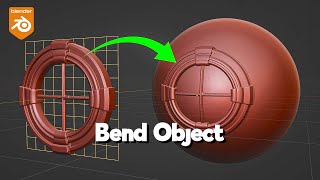




New Sub here man. Excellent explanation for beginners! I followed along and made it.
Thank you for the videos! It is really hard to find a channel that explains everything so well. Learning a lot with you! Cheers
5:40 just press F9 to show the window again(Note: If another window appears, you cannot return it again. i know my English is terrible :) )
Brilliant video, thanks for the help.
Thank you very much for this video!
that's pretty cool actually... heheheh i might try smth like this for some accessories some time
reaally helpful tyvm
you have copied this video I think `Create a Chair in Blender in 1 Minute!` this video was for 10 month ago and you 2 month ago 😊😊😁😁
ruclips.net/video/1k9gRrg8c9Q/видео.html
I thin you copied this ruclips.net/video/1k9gRrg8c9Q/видео.html
Yep my blender crashed
why show what not to do for the first 2 minutes of the tut? way to waste my time...
Omfg video lasts only 6 mins, way to be ungrateful
@@manananaka i only had 6 minutes to live an the first 3 got wasted :(
If this is a rigid body, the response will be like a sofa responding? In my case, I make this a rigid body and drop a 1kg uv sphere and that doesn't respond like a sofa does.
WOW, i never thought I can use modifire on lattice...
I just wonder how to open 2 blender at sane time in 1 laptop or desktop ??? I use blender on Steam
win+tab, allows you to open different windows tabs
good job
Thanks for this, it was perfect timing for me when I found it. I have a luxury spacecraft to design for someone, and this really helped to speed up making the seating!
Just what I needed
nicest guy out there, thank you so much for your tutoreals <3 much love !!!
really grateful for this!!! sdhjfgakjshdf thank you so much!!
Merci !
Really enjoyed this tutorial - thank you for taking the time to make it. Just Perfect :)
please make a tutorial for this
Nemanja, F9 radi ukoliko ne stisneš neku drugu komandu!
Hvala 💪🏻
Thank you for these details and tips. I'm from Iran.
Subscribed after watching this video 🔥 Thank you
terrific instructional videos. Thanks a lot!
Great 💯
Thank you 👊🏻
Great 👍🏻
Thanks 💪🏻
beautifull
You are amazing! I keep thinking about how to do it, and it really stresses me out. I'm looking forward to watching your other videos and learning more. Thank you.
unfortunately DeepBump plugin is not working
You are putting really more effort for videos can you also make a short animated video for biggners like me
Superb video.
Sooo good thanks for the nice Video i loved it
Can I ask you a question sir? Please I am applying many tutorials on Blender and I get good results. But I can't build something by myself from scratch. What is the solution please?
You need more practice and understanding the tools. Just give yourself more time.
To build things by yourself in any software after you have mastered the basics, you will need to have a look at different inspirations from different sources such as, PINTEREST, SAVEEIT, BEHANCE, DRIBBLE, DEVIATART, RUclips VIDEOS, even GOOGLE IMAGES, etc. Most beginners do the mistake of creating things from simple thought, without using reference which will likely end up not being great. In summary, getting refences from different sources will help you a lot while producing top notch 3D art. Lastly, don't underestimate the power of reference as most professionals do make use of references to create amazing art. Cheers..💕💕❤❤
Am having the same phobia too I look at things I can build but I always feel there should be a guide
@@kehindesuleiman5738 Thank you so much for your advice 🙏
Nice
right click and change wall to get back to settings
Can i buy the full course somewhere? i dont want give Patreon a penny... But i really want to learn this 😅
Unfortunately only on Patreon.
You can bring back the settings by pressing F9. This brings back the settings for the last operation you performed.
Thanks! 💪🏻
Just yesterday i used sketchbook to draw a castle and fantasy-looking night sky so i could use it as a reference to my blender project with that extra addon, thank you for a guide for a new version!
You're welcome. Have fun!
If you haven't done any action on your objects, you can call back these menus by pressing F9 ;)
Thanks for the tip! 💪🏻💪🏻💪🏻
Donut tutorial #2
They don't work on the Extras addon
Good channel❤❤❤❤
Alternative title: How to bake rocks with minimal resources
You used the default cube, otherwise other RUclipsrs delete it very first.
I know your voice, it reminds me of photoshop 🤔
Sir. You didnt delete the default cube. Idk how i can trust you. 😂😂
this is so beautiful and fun to watch!
Thank you I was in tears
Amazing and easy tutorial